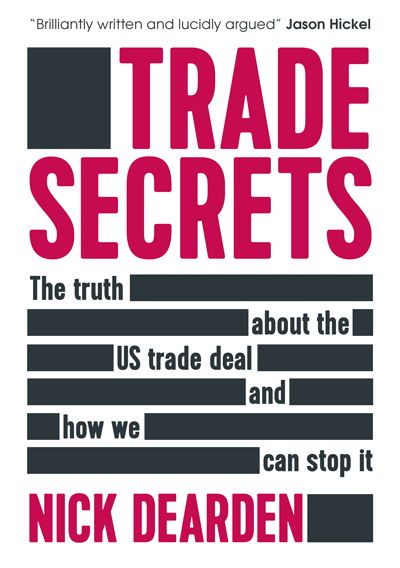Get the ebook
You can download the ebook of Trade Secrets here:
for iPad/iPhone, Android, PC, Mac, Kobo and other ebook readers
for Kindle devices only – see transfer instructions below
You may need to download an ebook reader – see instructions below. PDF format is also available, and will work better than an ebook on some devices.
Instructions for specific devices
Kindle
There are three ways to add free ebooks to Kindle devices. You must be using the .mobi file above, not .epub.
- Use the 'Send to Kindle' email address. Every Kindle has an email address ending with @kindle.com. You can find it by going to the Manage Your Kindle page. Click the Devices tab, then the 'three dots' button next to your Kindle. Email the .mobi file to this address, then click Confirm in the email you are sent, and sync the Kindle. You can find more information here.
- Use the 'Send to Kindle' app for PC or Mac. It can be downloaded here for PC or here for Mac. Once it's installed, download the .mobi file, open the folder it's in, right click and choose 'Send to Kindle'.
- Use a USB cable. If other ways fail, this one should work. Connect your Kindle to a computer using a USB cable (its charging cable is USB, so you could use that). It will appear as a drive. Then drag the .mobi file into that drive's 'documents' folder.
iPad/iPhone
Navigate to this page on the device and press the .epub button above to download the file. Find the file in your downloads and choose 'Open with Books' (also known as iBooks on some older devices). The ebook will then be added to your library.
Android
Try downloading the .epub file above and see if it opens. If that doesn't work, you'll need to choose and install an ebook reader app such as the open-source Book Reader, then open the .epub file again. Alternatively, you could read the book in PDF format.
Mac
Click on the .epub button at the top of this page to download the file. Right-click on the file and choose Open With > Books (or iBooks in older Mac OS versions). You might have to log in to your Books app at this point. The ebook will then be added to your library.
PC (Windows)
On PC, it is best to read the book in PDF format. If you are sure you want to read in ebook format on PC, you'll need to install an ebook reader to open the .epub file, such as the open-source Calibre.
Kobo
Connect your Kobo to your computer using its USB cable. Click 'Connect' on the Kobo screen, then drag the .epub file into the 'Kobo eReader' drive that appears. More instructions.
My device isn't listed here...
The open-source Calibre software supports a wide range of older or unusual devices. Drag the .epub file above into Calibre, and connect your device to your computer using a USB cable. Once Calibre recognises the device, right click the book and choose 'Send to device'.